Trello 101: Breaking Down the Basics
August 1, 2023
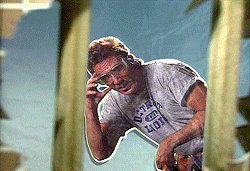
Do you use a project management tool in your business? If not, it might be time to consider adding one to your trusty business toolbox. It’s no secret that I absolutely love Trello, so today, I’m breaking down the basics of the platform and giving you an inside look into how I manage my projects. With this foundational info in hand, you’ll be able to get started with Trello with ease.
Pssst … make sure you read ’til the end. I’ve included a free bonus to help you get started with Trello today!
Why Trello?
I’m a fan of Trello for many reasons, which is why I choose the platform over other big-time competitors on the market. First, I think Trello is easy to use. If you’re a new business owner who’s never seen a project management platform before, or if you’re switching over because you want something that’s easy to manage, you’re in luck. There’s no steep learning curve, there won’t be any hours of frustration trying to get things set up, and you can even let your clients in on Trello boards for their projects if you like.
Another big reason I like Trello is that it’s a very visual platform to use. Everything is laid out nicely, and it makes keeping track of every task stupid simple. I enjoy being able to keep a birdseye view on an entire project, while also being able to keep track of smaller aspects as well. Trello is perfect for this application, and you won’t catch me switching anytime soon (or ever!).
So let’s take a closer look at how to actually get things set up within the platform –
Trello Boards
A Trello board is essentially the headquarters of the specific project you’re managing. You can use this for client projects, team projects, overall business management, and workflows. Within a Trello board, you’re able to organize tasks, details, set due dates, and collaborate with colleagues and clients alike (if you want!).
For example, if I’m planning out my business strategy for the next quarter of 2023, I would create and name my Trello board “Gyst Ventures Quarter 3.”
Then, the boards get broken down into smaller pieces to keep track of everything you need!
Trello Lists
A Trello list is the next piece of the project management puzzle. It organizes the different categories involved in your project. For example, if my board is planning out quarter 3 in my business, some of my lists might include content marketing, email marketing, client projects, etc. Then, you use cards on each list (we’ll get to that next!) to break things down even further. I know it sounds complicated, but I promise, it’s not!
Lists can used in a variety of ways, including creating a workflow where you move cards around as you progress through each step in your process, and even just keeping track of ideas and what’s included in each project on your roster. But here’s the cool thing – you can add as many lists as you want to your Trello board, and you can arrange and title each list however you choose. I love the adaptability and flexibility that Trello allows for each board you create. It’s awesome.
Trello Cards
A Trello card is the smallest piece of a Trello board. Each card is used to represent a task, idea, or even client deliverable, that you have. So basically, a card can be something that needs to get done, needs to be remembered, or a completed piece of work that needs to get sent to the client.
On my quarter 3 business board, I could have a list for content marketing and a card that reminds me to write a blog post on a specific topic. With client questionnaires/homework that needs to be completed for a project, I also love including a card that links to the questionnaire so they can access everything all in one place, and I can also set a due date for them to complete the task. Those due dates are GAME CHANGERS. No more chasing down clients to remind them that they need to submit their project homework because Trello does it for me. Could it get any better? I don’t think so.
If you’re interested in trying Trello for your own business, I can help you! I’ve created a totally free Trello board to help you understand how I use it to manage my business as well as client businesses! You can get it fo’ free, just by clicking here.
Let me know if you’re a Trello user, and comment “freebie” if you’ve downloaded the free board! I hope this gets you started on the right track.
Until next time, friends!